2-Tier Affiliate Program Overview
Digital Access Pass (DAP) supports up to a 2-tier affiliate program. This means you can either pay commissions to a single level (Tier 1, where Affiliate A gets paid when they refer Buyer B) or to two levels (Tier 1 and Tier 2, where Affiliate A gets paid when they refer Affiliate B, and Affiliate A also earns a commission when Affiliate B refers Buyer C).
Note: PayPal has strict policies regarding the Acceptable Use of its services, particularly concerning products or services that might be considered MLM or pyramid schemes. Ensure you’re not violating these policies. For example, requiring affiliates to maintain a subscription in order to earn commissions could be classified as a pyramid scheme. Always review PayPal’s terms of service when setting up any affiliate program, regardless of whether you use DAP or another platform.
How the 2-Tier Affiliate Program Works
In a typical 1-tier affiliate program, only the affiliate who directly refers a buyer earns a commission. For example, if Affiliate A refers Buyer B, Affiliate A earns a commission on Buyer B’s purchase—hence the term “1-tier.”
In a 2-tier affiliate program, the affiliate who referred the affiliate (the “Affiliate’s Affiliate” or Tier 2) also earns a commission from sales made by the Tier 1 affiliate’s referrals.
Example:
Let’s say you are selling Product A for $100, with the following commission structure:
- Tier 1 Commission: 50% of the sale price
- Tier 2 Commission: 10% of the sale price
If Charlie (a Tier 1 affiliate) refers Joe to your website, and Joe purchases Product A:
- Charlie earns 50% of the sale price, which is $50.
In a standard 1-tier program, this would be the end of the commission distribution. However, because you’ve set up a 2-tier system:
- David (who referred Charlie to your site) earns 10% of the sale price, which is $10.
So, for that single $100 sale:
- Charlie earns $50 (Tier 1)
- David earns $10 (Tier 2)
- You, as the site owner, retain the remaining $40.
How to Set Up a 2-Tier Affiliate Program in DAP
The setup for a 2-tier (or multi-tier) affiliate program is almost identical to a 1-tier program. The only difference is that you need to create a separate commission record for each tier.
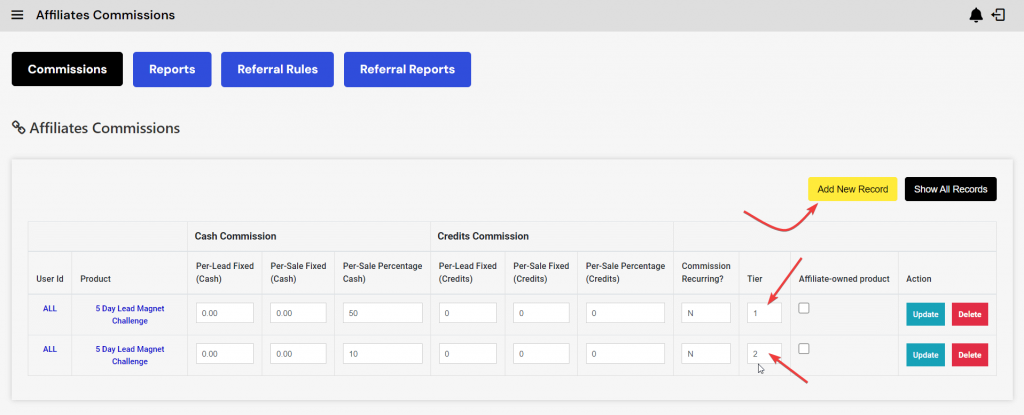
Steps:
- Go to the Affiliates > Set Commissions page in DAP.
- Set up one record for Tier 1 commissions.
- Add another record for Tier 2 commissions.
- Repeat for any additional tiers if necessary.
That’s it! Once configured, DAP will automatically track and pay out commissions for both tiers (or more, depending on your setup).




