A DAP Product is essentially a comprehensive package designed to grant members access to exclusive content or valuable benefits tailored to their needs and interests.
This product is what your members either purchase or register for to gain access to exclusive content and benefits. With DAP, you can easily establish different pricing structures, manage different content access levels, and automate billing processes.
Everything is a product in DAP…
You can use DAP to create and sell all types of products and services – free, paid, membership levels, payment plans, free or paid trial & more.
- Offer free or paid products.
- Create & sell membership levels.
- Charge for your products in many different ways – one-time payment, free or paid trial, payment plan, pay-what-you-want, recurring subscription & more!
- Create & sell one or multiple membership levels.
- Create and deliver online courses, challenges and training programs using DAP’s built-in LMS.
- Sell access to different types of content: Video, Audio, Articles, PDF’s, Webinar, WordPress Pages/Posts & Categories, Courses, Trainings, etc.
- Allow users to access all of their products (free & paid) under a single account.
Types of Products
- Free Products:
These are your lead magnets. Users can register for free to get access. - Paid Products:
These require users to make a payment for access. They can be one-time purchases, subscription-based, or offered through various payment plans. - Memberships:
Memberships provide ongoing access to exclusive content, resources, or community features. They can be structured as monthly or yearly subscriptions and often combine different content types. - Courses:
Structured educational programs aimed at teaching specific skills or knowledge. Courses are typically divided into modules or lessons and can be offered as one-time purchases or included in a membership. - Challenges:
Time-bound programs that engage users in a series of tasks or activities to motivate them toward a specific goal. Content is delivered over a set period, such as a 5-Day List Building Challenge.
Making the Product Available:
To effectively make your products accessible, create two key pages: a Registration Page for free products and a Sales Page for paid products.
The registration page should clearly outline the benefits of signing up and include a signup form to grant access to your free offerings. The sales page should feature a purchase button, allowing users to complete their payment and gain immediate access to your paid products.
Both pages can be easily created in WordPress, and you can utilize DAP to manage signup forms, payment buttons, access, and deliverables for your offerings.
Registration Page for Free Products:
You can create this page in WordPress directly. Publish a signup form to allow users to register and gain access to the product. You can generate a signup for your free products / courses in DAP using DAP’s form builder feature.
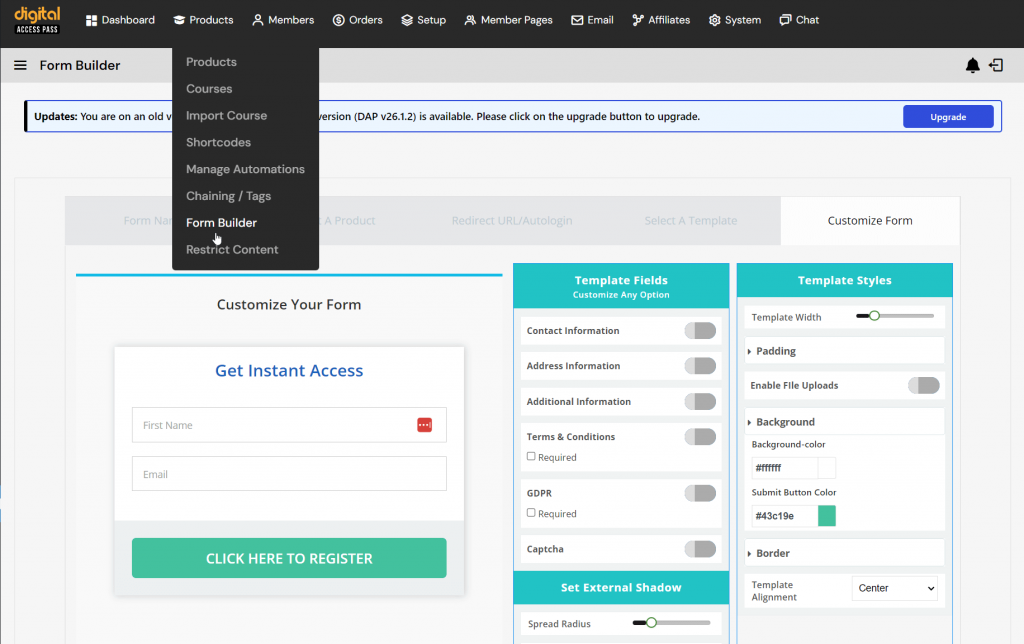
Sales Page for Paid Products:
You can create this page in WordPress directly. Publish a purchase button to allow users to buy the product and gain immediate access. You can manage access and deliverables through DAP for the paid products and courses.
See this for more details on creating payments buttons and selling your products/services using SmartPayCart.com.
Key Features of DAP Products:
- Unlimited Products: You can create an unlimited number of products, courses or membership levels.
- Multi-Product Access: A member can have access to one or more products at any given time.
Creating and managing DAP products is straightforward, allowing you to focus on delivering value to your customers. The platform’s user-friendly interface enables you to set up products quickly, customize your offerings, and maintain control over your content delivery. Whether you’re launching a new course, offering exclusive membership content, or providing downloadable resources, DAP makes it simple to deliver a seamless experience for your users while maximizing your revenue potential.




